Classification of Computers
NOTEBOOK COMPUTERS (LAPTOPS)
- Notebook computers are portable computers mainly meant for use by people who need computing resource wherever they go. Their size is about the same as the size, notebook or smaller, and their weight is around 2 Kg or less. They are also known as laptop PCs laptop personal computers or simply laptop because they are as powerful as a moderate PC, and their size and weight are such that they can be used comfortably by placing them on ones lap.
- we can use laptops even at places where there is no external power source available for example while traveling in a train or airplane because they can operate with chargeable batteries., with a fully charged battery, a laptop can operate for a few hours.
- processing capability of a laptop is normally as good as an ordinary PC because both use same type of processor such as an intel pentium processor. However, microprocessors for laptops are designed to dynamically adjust their performance with available power to provide maximum power saving. In fact, design of a laptop is such that its each device uses little power and remains suspended if not used. A laptop generally has lesser had disk storage than a PC to keep its total weight to around two Kg. A laptop is more expensive (2 to 3 times) than a normal PC.
PERSONAL COMPUTERS (PCs)
- A PC is a non-portable, general-purpose computer that fits on a normal size office table (leaving some writing space to keep writing pads and other office stationary), and is used by one person at a time (single-user-oriented). As the name implies, users use PCs for their personal computing needs (such as professional work, personal work, education, and entertainment, gaming) either at their work places or at their homes, Hence, PCs are now very common everywhere, and can be found in offices, classrooms, homes, hospitals, shops, clinics, etc.
- PCs generally cost from a few tens of thousands to about lakh of rupees, depending on configuration. Some major PC manufactures are Lenovo, Apple, Dell, Zenith, HCL, Toshiba, Acer etc.
WORKSTATIONS
- A workstation is a powerful desktop computer designed to meet computing needs of engineers, architects, and other professional who need greater processing power, larger storage, and better graphics display facility than what normal PCs provide. For example, users use workstations commonly for computer-aided design (CAD), simulation complex scientific and engineering problems, visualization of results of simulation, and multimedia applications such as for creating special audio-visual effects in movies or television programs.
- A workstation is similar to a high-end PC, and typically, only one person uses it at a time (like a PC).
- Workstations generally cost from few lakhs to few tens of lakhs of rupees depending on configuration. Some manufacturers of workstations are Sun Micro systems, IBM, DEC, and Hewlett-Packard (HP).
MAINFRAME SYSTEMS
- Several organizations such as banks, insurance companies, hospitals, railways, etc., need online processing of large number of transactions, and require computer systems having massive data storage and processing capabilities. Moreover, often a large number of users need to share a common computing facility such as in research groups, educational institutions, engineering firms, etc. Mainframe systems are computer systems used for meeting the computing needs of such organizations.
- A mainframe system looks like a row of large file cabinets, and needs a large room with closely monitored humidity and temperature. It may cost anywhere from few tens of lakhs to few crores of rupees depending on configuration. Mainframe systems having smaller configuration (slower host and subordinate computers, lesser storage space, and fewer user terminals) are known as minicomputers but there is no well-defined boundary for differentiating between the two. Two major vendors of mainframe systems are IBM and DEC.
SUPER COMPUTERS
- Supercomputers are the most powerful and expensive computers available at any given time. Users use them primarily for processing complex scientific applications requiring enormous processing power. Some super computing applications (applications that need supercomputers for processing)
- Supercomputers use multiprocessing and parallel processing technologies to solve complex problems faster. That is, they use multiple processors, and parallel processing enables dividing a complex problem into smaller computational modules so that different processors can work independently and cooperate to solve it faster. Hence, if the problem takes 100 hours to process on a single-processor system and if it can be broken into 100 similar computational modules, a supercomputers use parallel processing technology, they are also known as parallel computers or parallel processing systems. They are also known as massively parallel processors because they use hundreds of processors.
- Development of PARAM series of supercomputers by the center for development of advanced computing (C-DAC). Anupam series of supercomputers by the Bhabha atomic research center (BARC), and PACE series of supercomputers by the Defence research and development organization (DRDO), Hyderabad are results of this effort. And PARAM Yuva supercomputer (one of the param systems) developed by C-DAC.
- Cost of a supercomputer many range from few tens of lakhs to few tens of crores of rupees depending on configuration.
CLIENT AND SERVER COMPUTERS
- With increased popularity of computer networks, it has become possible to interconnect several computers that can communicate with each other over a network. In such a computing environment, multiple users can share several resources/service for cost-effective usage. Moreover, the shared resources/services can be best managed/offered centrally. A few examples of such resources/services etc.
- In client-server computing environment, it is common for a server to use services of another server, and hence, be both a client and server at the same time. for example, lets us assume that a client-server computing environment has clients, a file server, and a disk block server. Any client can send a file access request to the file server. On receiving such a request. the file server checks access rights, etc. Of the users making the request. However, instead of actually reading/writing the file blocks itself; it sends a request to the disk block server for accessing requested data blocks. Disk block server returns requested data blocks to the file server, which then extracts actual data from the data blocks and returns it to the client. In this scenarion, the file server is both a server and client. It is a server for clients, but a client for the disk block server. Hence, the concept of client and server computers is purely role-based, and may change dynamically as the role of a computer changes.
HANDHELD COMPUTERS
- A handheld computer, or simply handheld, is a small computing device that can be used by holding in hand need not be kept on a table to be operated). Obviously, its size, weight, and design are such that a user can use it comfortably by holding it in hand. It is also known as palmtop because it can be kept on palm and operated.
- Handheld computers are gradually becoming computing device of choice for people requiring computing power anytime, anywhere, There are many types of handheld computers available today. Some popular ones are described below.
Tablet PC
A tablet PC is miniaturized laptop. It usually provides all features of a laptop with following differences or enhancements.
FEATURES:
light weight, screen flip, handwriting recognition, voice recognition, special design for tablet use.
PDA/Pocket PC
- Personal digital assistant (PDA) was introduced initially as a personal information manager (PIM) device. PIM features include contact list, calendar, task list, email, pocket word processing application, pocket spreadsheet application, and host of other applications that come in handy while on the move.
- Newer PDAs also pack network capability using WiFi, Bluetooth, etc. Due to network connectivity, PDAs have application in many domains such as medicine, teaching/training, data collection, sports, and global positioning system (GPS) based location and route finder.
- PDAs come with several of operating system ranging from MS-Windows mobile, Palm OS, Linux, Blackberry OS, etc.
Smartphone
- Smartphone is a fully functional mobile phone with computing power. The major distinction between a PDA and smartphone is that while PDA is mostly a computing platform like PC optional phone capability, smartphone is a cellphone with PDA-like capability, In essence, smartphone is voice centric whereas, PDA is data centric.
- Normally, smartphones do not have a touch screen and are smaller than even PDAs. In addition, a user can use a smartphone with one hand whereas; PDAs usually require both hands for operation.
I Hope you like this article Thanks for read this article.
Please share this article to your friends and family members..
subscribe to our blog for more articles...





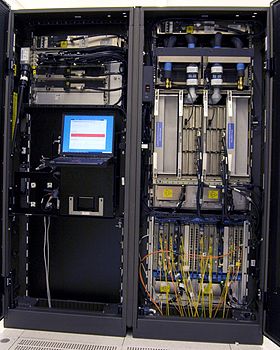



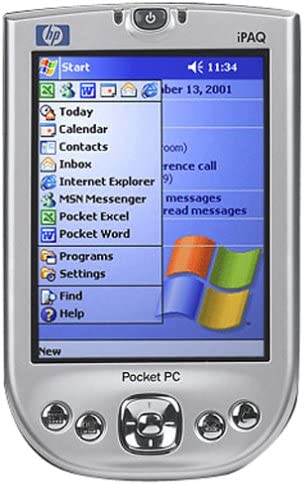





1 Comments
Workstation PC in Uae, Tuf Workstation PC in Uae, Intel i7-10700k Workstation PC in Uae
ReplyDeletehttps://pcdubai.com/workstation-pc/
Intel i7-10700k Workstation PC in Uae, Safe Shopping Multiple Payment Options Express Delivery PC Dubai Moneyback Guarantee.
1633424087452-15
For More Information Please Comment